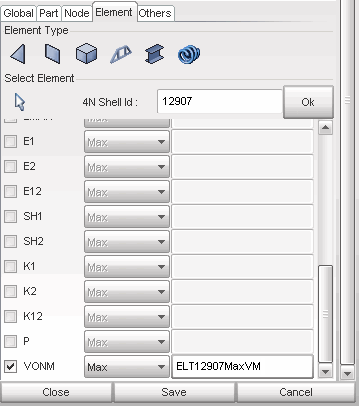| 1. | From the Responses notebook page, select the Element tab. |
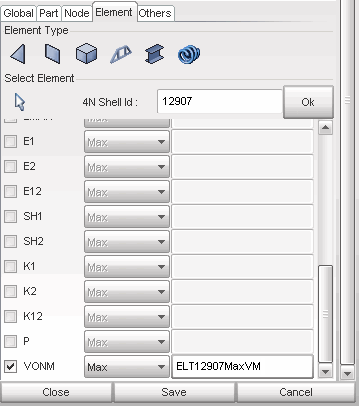
| 2. | Select the type of element on which to define the response ( , ,  , ,  , ,  , ,  , or , or  ). ). |
| 3. | Select an element by clicking ( ), or by entering its ID. ), or by entering its ID. |
The list of element TH variables is displayed.
| • | Activate one of the variables by clicking the corresponding radio button. |
| • | Select a time filter (available choices are maximum, minimum, or final value along the simulation time). |
| • | Enter a name in the corresponding text field. |
The response is added to the list at the top of the Responses page.
The element is automatically saved in time history.
Go to
Stochastic Analysis
Optimization Study