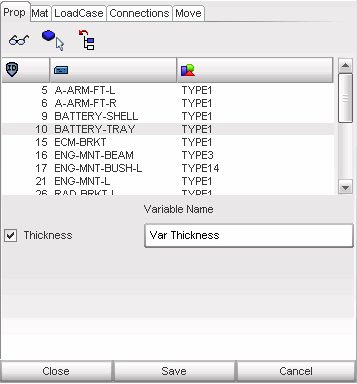| 1. | From the Variables notebook page, select the Prop tab. The list of all the properties used in the current model is displayed. |
The types of properties that can be parameterized are: truss, beams, springs, beam-type springs, and shells. See List of Variables and Responses for an extensive list of all the possible variables in properties.
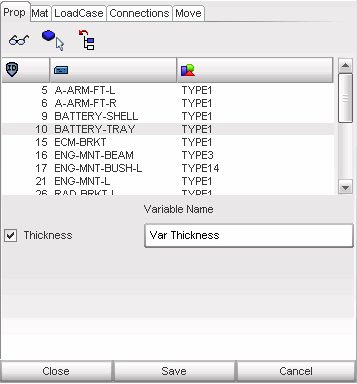
| 2. | Select a property. There are two possible ways of doing this: |
| • | Select a property directly by clicking one of the list items. |
or
| • | Select a part by clicking ( ) or by tree selection ( ) or by tree selection ( ). The property used by the selected part will be returned. ). The property used by the selected part will be returned. |
| Note: | If the property used by the selected part is also used by other parts, the program will ask whether the property should be duplicated. |
| o | To parameterize the property of only the selected part, answer Yes: a copy of the property will be created and assigned to only the selected part. |
| o | To parameterize the property of all the parts which are currently using it, answer No. |
| o | To view which parts are using a property, select the property in the list, and click the  button. button. |
| 3. | Once a property has been selected, the list of its attributes is automatically displayed. |
| • | Activate one of the attributes by clicking the corresponding radio button. |
| • | Enter a name in the corresponding text field. |
The variable is added to the list at the top of the Variables page.
Go to
Stochastic Analysis
Optimization Study