Convert Element (RADIOSS only) |

|

|

|

|
|
Convert Element (RADIOSS only) |

|

|

|

|
| 1. | From the Menu Bar, select Mesh Editing > Element > Modify. |
The following appears:
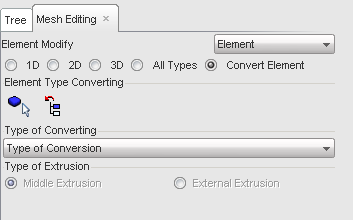
| 2. | Select the Convert Element radio button. |
| 3. | Select the element. |
Button |
Behavior |
|
pick parts in the graphic window, then answer the question in the Dialog menu bar with Yes or Cancel. |
|
add/remove the selection the parts selected in the tree. |
| 4. | Select Type of Conversion. |
| 5. | For Type of Extrusion, select Middle Extrusion or External Extrusion using the radio buttons. |
| 6. | Click Save to save the element modifications; or |
Click Cancel to cancel the element modifications.
| 7. | Click Close to close the menu. |