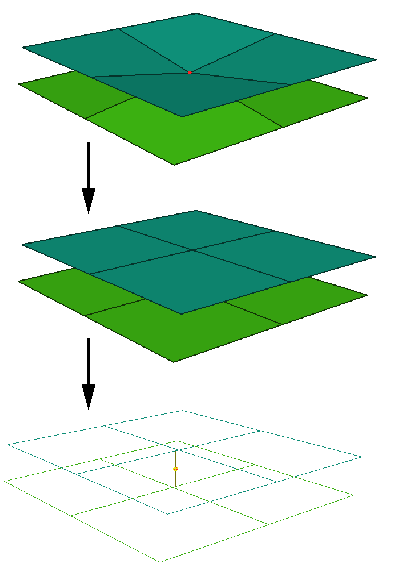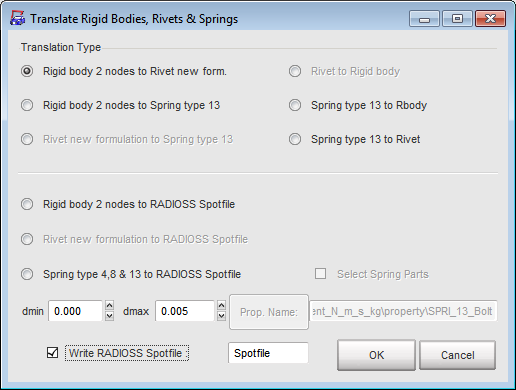This function can translate spotwelds from one formulation to another one.
Node disconnection:
The common nodes between two parts are disconnected. The elements linked to those nodes are unwarped and a spot mark file is created:
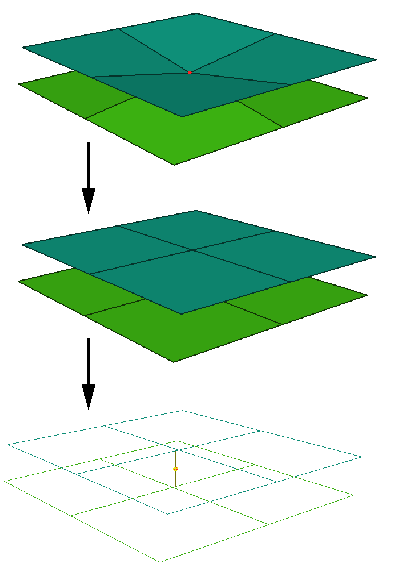
| 1. | From the Menu Bar, select Connections > Disconnection > Nodes Disconnection. |
A Write Spotweld File window appears.
| 2. | Enter the name of the spot mark file. |
To recreate the spotwelds, it is necessary to read the created file again. See spotweld / create.
Rigid bodies, rivets, and springs:
| 1. | From the Menu Bar, select Connections > Disconnection > Rigid Bodies, Rivets and Springs. |
A Translate Rigid Bodies, Rivets & Springs window appears.
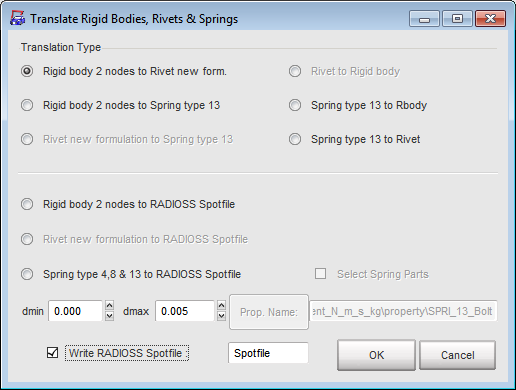
| 2. | Click the desired option in the top of the window, |
These functions can translate rigid bodies, springs type 13 and rivets from one type to another. Only the rigid bodies with two slave nodes can be translated.
| 4. | Click the desired option in the bottom part of the window. |
These functions can translate rigid bodies 2 nodes, springs type 4, 8 or 13 and rivets into Altair spotwelds.
| 6. | In the case of Rigid body 2 nodes to Spring type 13, the property of the spring is needed. The default can be changed: |
| • | In the Prop. Name field, replace the default property name with the a new property name, or |
| • | Click Prop Name: and in the sub-window that appears (displaying the available properties from the database), select the desired property. |
| 7. | In the case of the Spring type 4, 8 and 13 to Altair Spotfile, the parts of springs can be selected: |
| • | Click the box next to Select Spring Parts. |
| • | In the new sub-window that appears, click the desired parts to select them. Several parts from this list can be selected using the SHIFT, CTRL, or SHIFT+CTRL keys. |
| • | Click Sel/Un. to select or deselect the spring parts. |
| • | Click OK to validate the selection; or |
| • | Click Cancel to cancel the selection. |
| 12. | The default distance values between the the nodes are written in the dmin and dmax fields. The distance can be changed by: |
| • | Entering the new dmin and dmax values; or |
| • | Modifying dmin and dmax by clicking  . . |
It is recommended to write the spot marks to a file:
| 1. | Click Write RADIOSS Spotfile. The default file name, Spotfile, can be modified by typing the new name in the window. (This option is not always available.) |
| 2. | Click OK to start the translation. |
| 3. | Click Cancel to cancel the translation. |
To recreate the spotwelds, it will be necessary to read the created file again. See spotweld / create.