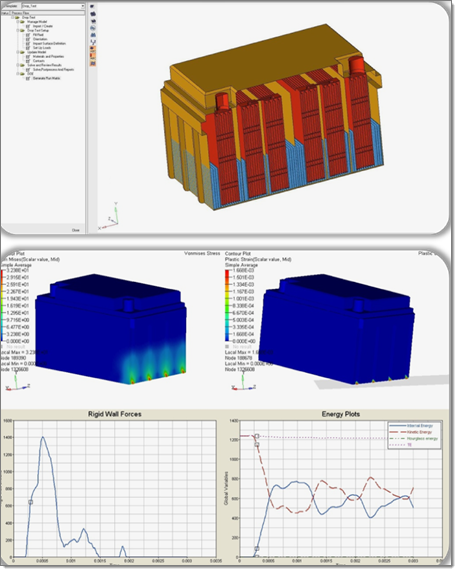The Drop Test Manager is an automated solution that allows you to either simulate a single drop test or a choice of multiple iterations with the aim of finding the sensitivity of process variables like initial orientation and drop height in a typical drop test by controlling the run parameters and conditions with ease.
Capabilities:
| • | Choice of running a fluid integrated drop test, or a simple drop test. |
| • | Begin the analysis with a CAD part or an existing meshed model. |
| • | Automated geometry clean up (for CAD models). |
| • | Automated meshing tools that identify the solids or surfaces (for CAD models). |
| • | Selection of materials from a built-in intelligent library with advanced features to display the material loading curves, which can also be easily accessed and customized to constitute the user database. |
| • | Intuitive orientation utility to allow user defined drop angles and orientation. |
| • | Intelligent contacts manager to create and assign contacts. |
| • | Seamless integration with Altair HyperView for post-processing and report generation. |
| • | Seamless integration with Altair HyperStudy for a complete DOE study by varying: |
| o | Initial orientation of the part |
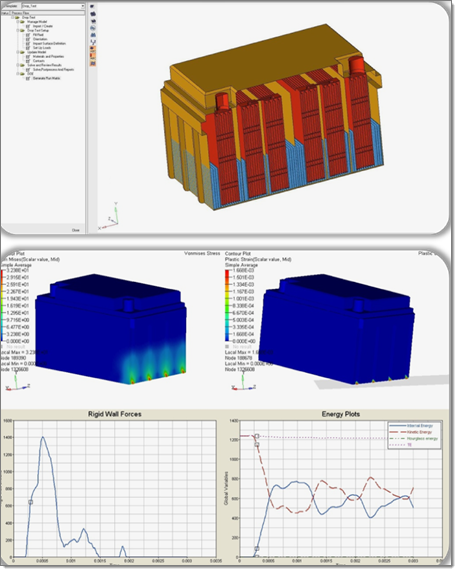
Accuracy of the drop test analysis is largely dependent on having the accurate contacts, boundary conditions and drop parameters defined on the test specimen.
Using the Drop Test Manager, you can optimize the drop results with few clicks as opposed to running multiple runs and post-processing using conventional methods. This saves significant amounts of time.